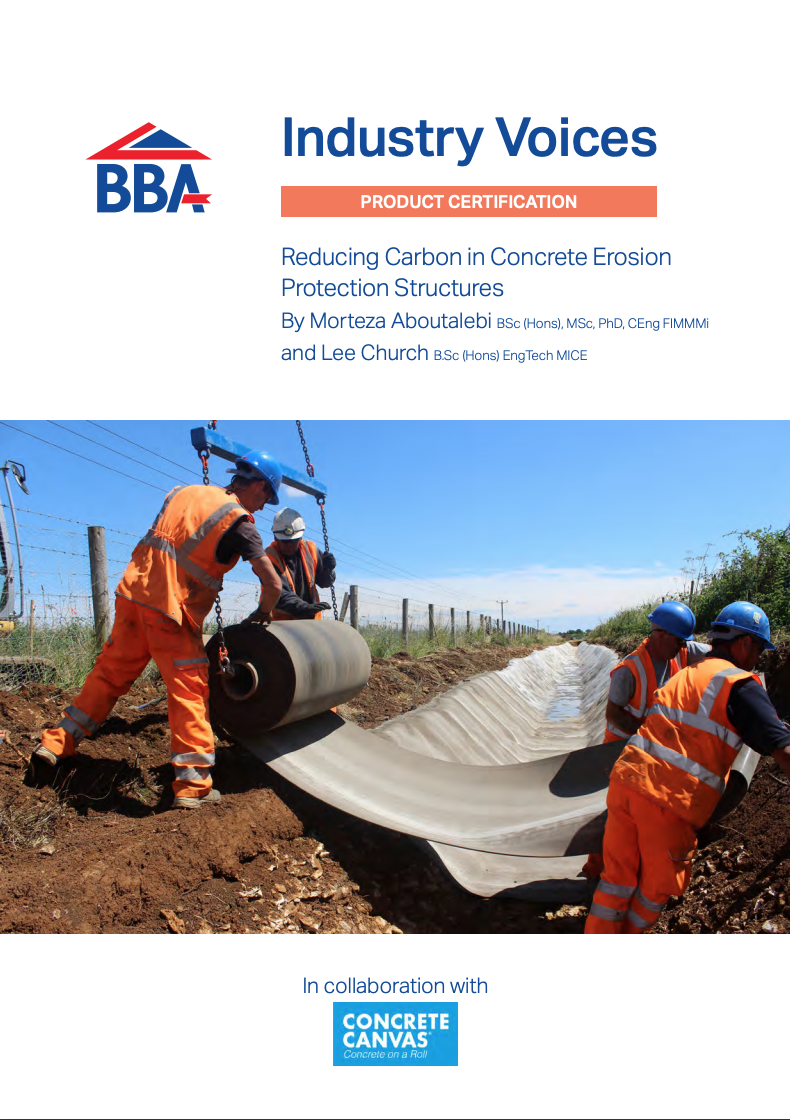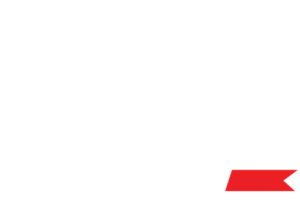With an ever-increasing diversity of digital threats, it is important to understand the risks of the digital landscape and with a large percentage of the population and world working from home, staying safe online is as ever more as critical.
According to Norton’s Life Lock safety insight report, In 2019 over 16.5 million users in the United Kingdom have been a victim of Cyber Crime. [1]
The following tips and advice will help to mitigate many of the risks in the digital world:
Retain Personal Information
Personal Information can be used to identify an individual, which includes information such as name, address, contact numbers, birth date and so on, which is generally used on more than one website or platform, meaning a lot of this information is spread out (but don’t let that fool you into thinking it cannot be collated and used). The more information you have out there in the digital world, the more information can be used against you by hackers and online scammers.
Keep your personal information minimal online, or use some of the following to make it more secure.
Choose Strong Passwords
Across the digital network, passwords are one of the easiest access points for online hackers, with many people choosing more memorable ones, rather than complex and secure, and once accessed, can have severe consequences. Below are a few tips on creating a strong password:
- You should try and aim to have a strong password, one that is unique and complex— at least 15 characters in length, capitalisation of letters, numbers, and special characters (%&@#).
- Don’t use the same password twice
- Avoid using passwords relating to names, birthday dates etc.
- Create something that is easy to remember and use a trusted Password Manager
You can use free online password generator tools, to help you create unique and unbreakable passwords. NortonLifeLock has a free password generator: https://my.norton.com/extspa/passwordmanager?path=pwd-gen
Use a password Manager
It may come to a point where we have too many unique passwords to remember, and we lose track. If that’s the case, you can utilise a free or paid for password management system. This system will store electronically all your passwords for your accounts safely.
NordPass, Dashlane and Bitwarden are a few examples of some password manager systems. Find out more here: https://www.techradar.com/uk/best/password-manager
Avoid using Pubic Wi-Fi
Using Public Wi-Fi without using a Virtual Private Network (VPN) can be risky as you’re less protected, meaning data will be more easily accessible to a hacker. Instead, use VPN connection, as this means it’s more difficult for hackers to obtain access to all your data.
Here is a simple explainer video on what VPN is: https://www.youtube.com/watch?v=_wQTRMBAvzg
Install Antivirus Programs and keep them up to date
Anti-Virus protection software is a common and easy solution to help your digital devices fight software attacks. These programme will block the malware and other viruses from entering your device, hence protecting your data.
To maintain this security, make sure you regularly check and update your antivirus protection software, as it helps to protect your data against attacks.
Use Two-Factor Authentication
While its important to have a strong password, utilising a two-factor authentication provides more security to you and your accounts. With this, you will be prompted to enter one additional round of authentication to gain access. This could be entering a unique code or even providing another password.
Learn about Phishing Scams
Scams across any platform may appear genuine and look to be from official places, like HMRC or a bank. You will have probably received an email in the past that looks like it’s from an established company, but how can you be sure?
There are some common attributes and things to do to prevent this…
- Be suspicious of the emails sent to you– look to see where it came from (the actual email address – does it look legitimate?), and if there are any grammar or spelling mistakes
- Don’t give any details on personal information, such as bank details or addresses
- Don’t open emails from people you don’t know. If you receive a suspicious email on your work account, and are unsure, you can send this onto your IT Department for help and advice.
- Before clicking on a link, hover over it to see where it takes you. Even Malicious links can come from colleagues and friends unknowingly, so be extra careful!
What next?
Identifying risk is an important step. But taking active steps to deal with risk is essential. Although we can’t help you protect yourself online we can help identify and mitigate risks in other areas. The BBA’s services go further than ‘test, certify, forget’. We help organisations secure and protect themselves against the unknown.
Appendix:
[1] Norton’s Life Lock safety insight report: https://www.nortonlifelock.com/us/en/newsroom/
Share This Story, Choose Your Platform!
Related News
With an ever-increasing diversity of digital threats, it is important to understand the risks of the digital landscape and with a large percentage of the population and world working from home, staying safe online is as ever more as critical.
According to Norton’s Life Lock safety insight report, In 2019 over 16.5 million users in the United Kingdom have been a victim of Cyber Crime. [1]
The following tips and advice will help to mitigate many of the risks in the digital world:
Retain Personal Information
Personal Information can be used to identify an individual, which includes information such as name, address, contact numbers, birth date and so on, which is generally used on more than one website or platform, meaning a lot of this information is spread out (but don’t let that fool you into thinking it cannot be collated and used). The more information you have out there in the digital world, the more information can be used against you by hackers and online scammers.
Keep your personal information minimal online, or use some of the following to make it more secure.
Choose Strong Passwords
Across the digital network, passwords are one of the easiest access points for online hackers, with many people choosing more memorable ones, rather than complex and secure, and once accessed, can have severe consequences. Below are a few tips on creating a strong password:
- You should try and aim to have a strong password, one that is unique and complex— at least 15 characters in length, capitalisation of letters, numbers, and special characters (%&@#).
- Don’t use the same password twice
- Avoid using passwords relating to names, birthday dates etc.
- Create something that is easy to remember and use a trusted Password Manager
You can use free online password generator tools, to help you create unique and unbreakable passwords. NortonLifeLock has a free password generator: https://my.norton.com/extspa/passwordmanager?path=pwd-gen
Use a password Manager
It may come to a point where we have too many unique passwords to remember, and we lose track. If that’s the case, you can utilise a free or paid for password management system. This system will store electronically all your passwords for your accounts safely.
NordPass, Dashlane and Bitwarden are a few examples of some password manager systems. Find out more here: https://www.techradar.com/uk/best/password-manager
Avoid using Pubic Wi-Fi
Using Public Wi-Fi without using a Virtual Private Network (VPN) can be risky as you’re less protected, meaning data will be more easily accessible to a hacker. Instead, use VPN connection, as this means it’s more difficult for hackers to obtain access to all your data.
Here is a simple explainer video on what VPN is: https://www.youtube.com/watch?v=_wQTRMBAvzg
Install Antivirus Programs and keep them up to date
Anti-Virus protection software is a common and easy solution to help your digital devices fight software attacks. These programme will block the malware and other viruses from entering your device, hence protecting your data.
To maintain this security, make sure you regularly check and update your antivirus protection software, as it helps to protect your data against attacks.
Use Two-Factor Authentication
While its important to have a strong password, utilising a two-factor authentication provides more security to you and your accounts. With this, you will be prompted to enter one additional round of authentication to gain access. This could be entering a unique code or even providing another password.
Learn about Phishing Scams
Scams across any platform may appear genuine and look to be from official places, like HMRC or a bank. You will have probably received an email in the past that looks like it’s from an established company, but how can you be sure?
There are some common attributes and things to do to prevent this…
- Be suspicious of the emails sent to you– look to see where it came from (the actual email address – does it look legitimate?), and if there are any grammar or spelling mistakes
- Don’t give any details on personal information, such as bank details or addresses
- Don’t open emails from people you don’t know. If you receive a suspicious email on your work account, and are unsure, you can send this onto your IT Department for help and advice.
- Before clicking on a link, hover over it to see where it takes you. Even Malicious links can come from colleagues and friends unknowingly, so be extra careful!
What next?
Identifying risk is an important step. But taking active steps to deal with risk is essential. Although we can’t help you protect yourself online we can help identify and mitigate risks in other areas. The BBA’s services go further than ‘test, certify, forget’. We help organisations secure and protect themselves against the unknown.
Appendix:
[1] Norton’s Life Lock safety insight report: https://www.nortonlifelock.com/us/en/newsroom/
Share This Story, Choose Your Platform!
Related News
Get in touch
Please complete the form below and we will contact you as soon as possible.
To help us to respond to your inquiry as quickly as possible, we have put a handy list of our services below.